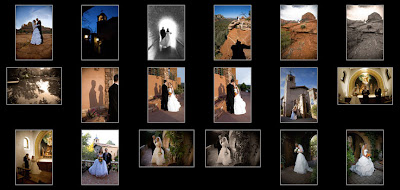
Turns out that SmugMug, which is one of the online photo services I use to showcase and sell my photography, is natively programmed so it can use cooliris to display images in stunning 3D format. To see what I am talking about, do this:
1. Install the cooliris plugin in your browser (they currently support Firefox, Internet Explorer, and Safari).
2. Go to one of my wedding galleries on SmugMug.
3. Now look in the upper right hand corner of your browser window. You'll notice that the cooliris icon is lit up in color. That means the website you are visiting has been programmed so cooliris can display it. Click on the icon and cooliris will show you how dazzling your work can look in a 3D environment.
I wish I could claim that I did the fancy programming that enabled my SmugMug galleries to be able to be displayed in cooliris. But I didn't. In fact, I only discovered this marriage made in heaven when the cooliris folks dropped me a note thanking me for mentioning their cool program and mentioning how good my wedding photos looked in it!
Two more things:
1. If you want to create a stand alone gallery of select images that can be displayed by cooliris, the cooliris folks have created PicLens Publisher to automate the process for you. Go here to find out more.
2. For a quick overview of how cooliris works, go here.


No comments:
Post a Comment